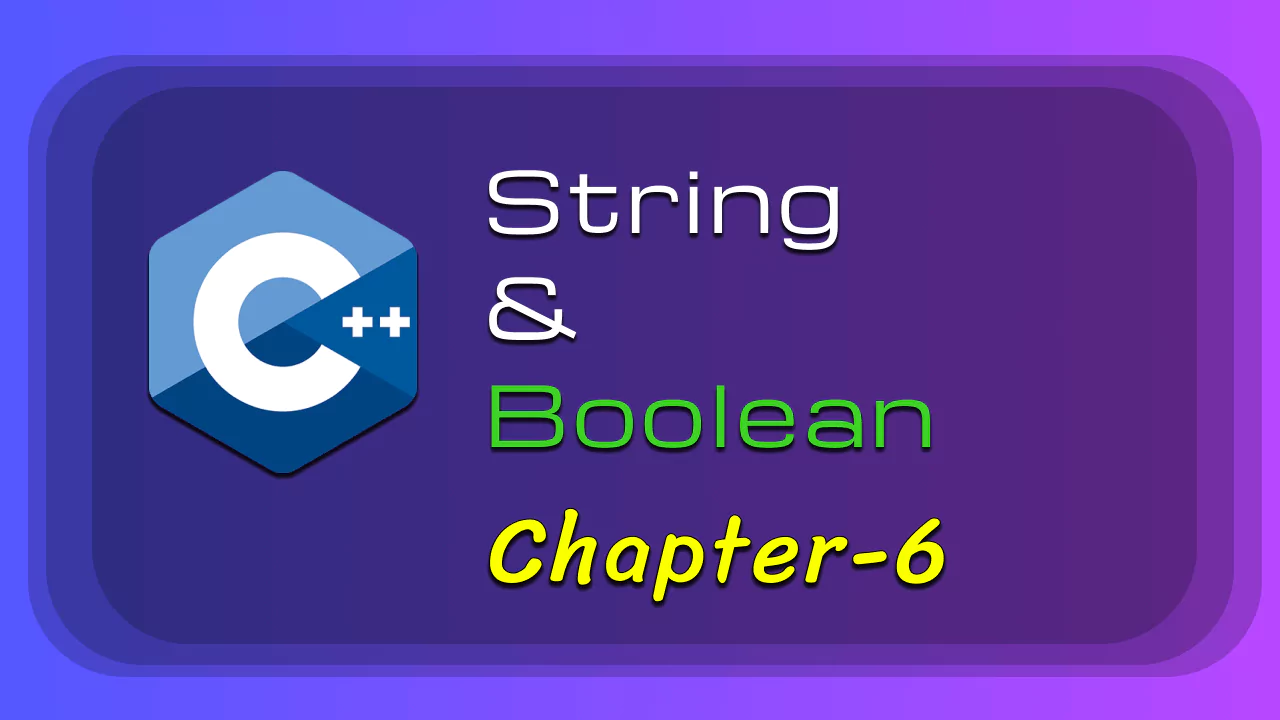String snd Boolean
Posted on November 18, 2022 • 2 minutes • 272 words
1. Boolean
- bool is a data type which can hold the values
trueorfalse.
Syntax:
bool varName = value;Example:
#include <iostream>
int main()
{
bool varName1 = true;
bool varName2 = false;
std::cout << varName1 << std::endl;
std::cout << varName2 << std::endl;
int age;
std::cout << "Enter your age:";
std::cin >> age;
bool isGreater18 = age >= 18;
std::cout << "isGreater18: " << isGreater18;
}Related videos:
2. String
- String is a collection of characters (char).
Defining String in C++
-
C-Style string char[] (simple character array).
-
Standard library string class.
1. C-Style String
Syntax 1:
char varName[] = "string";Syntax 2:
char varName[10] = "string";where varName is a string variable containing 7 characters ( 6 + 1 \0 ).
Note that \0 is the last character added automatically.
Example:
#include <iostream>
int main()
{
char stringVar[] = "#anooptube";
char name[] = {'a','n','o','o','p','\0'};
char state[7] = {'k','e','r','a','l','a','\0'};
}2. Standard string class
standard library privides a string class with useful functionalities.
Syntax:
std::string stringVar = "string";Example:
#include <iostream>
int main()
{
std::string stringVar = "#anooptube";
}How to read and write string
Example:
#include <iostream>
int main() {
std::cout << "Enter your name1:";
std::cin >> name;
std::cin.ignore(1000, '\n');
std::cout << "Enter your name2:";
std::getline(std::cin, name1);
std::cout << name << std::endl;
std::cout << name1 << std::endl;
}where
-
std::cin.ignore(1000, '\n');is used to clear the input buffer. -
std::cinonly read single word (space is used as terminating character). -
std::getline()is used to read a line of text from the console.