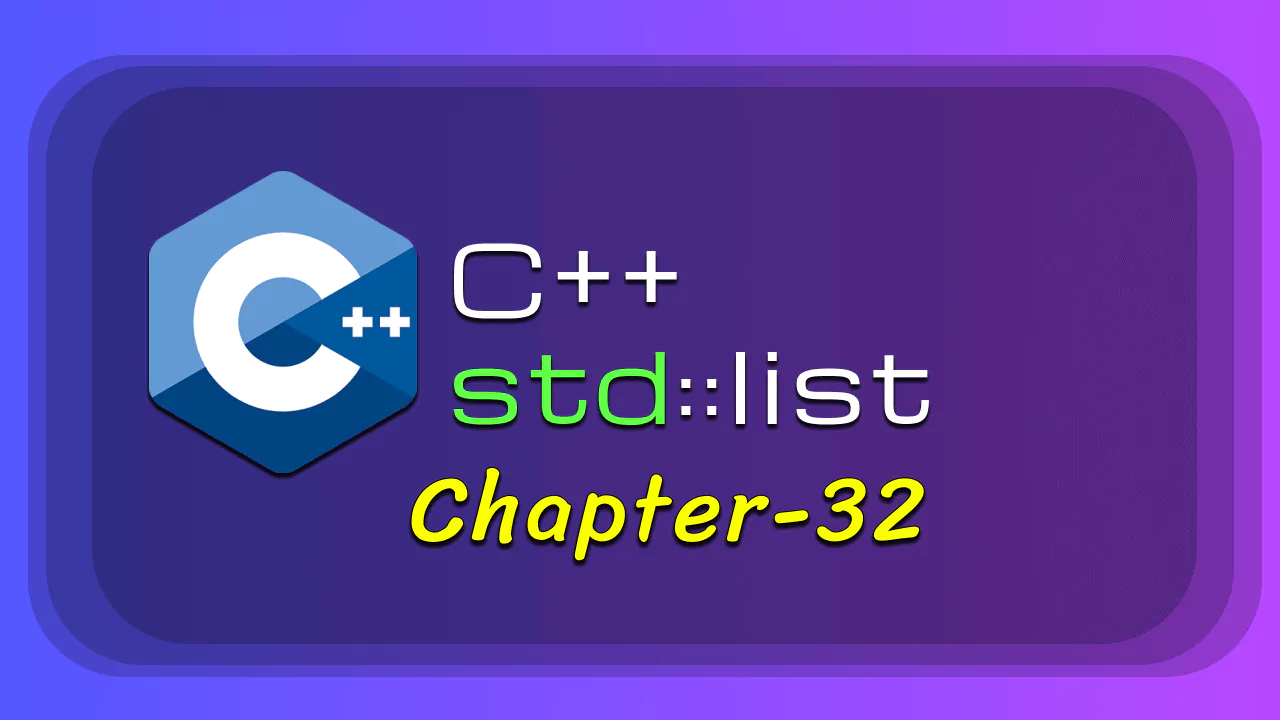Mastering std::list in C++
Posted on August 11, 2025 • 3 minutes • 622 words
The std::list container in C++ is part of the Standard Template Library (STL) and implements a doubly linked list.
It allows fast insertion and deletion anywhere in the sequence, but does not allow random access like vectors.

Key Characteristics
- Doubly linked list implementation.
- Elements are not stored contiguously in memory.
- Fast insertion and deletion at any position — O(1) if the iterator is known.
- No random access (no
operator[]or direct indexing). - Iterators remain valid even after insertion or deletion (except for the erased element).
- Maintains insertion order.
Syntax
#include <list>
// Creates an empty list of integers
std::list<int> l;
Basic Operations
1. Insertion
#include <iostream>
#include <list>
int main()
{
std::list<int> l;
l.push_back(10); // Insert at end
l.push_front(5); // Insert at front
l.insert(++l.begin(), 7); // Insert at specific position
for (int x : l)
{
std::cout << x << " ";
}
}
Output:
5 7 10
2. Deletion
l.pop_back(); // Remove last element
l.pop_front(); // Remove first element
l.erase(++l.begin()); // Remove element at position
l.remove(7); // Remove all occurrences of 7
3. Accessing Elements
std::cout << "Front: " << l.front() << "\n";
std::cout << "Back: " << l.back() << "\n";
You cannot do
l[0]because lists do not support random access.
4. Size and Empty Check
std::cout << "Size: " << l.size() << "\n";
if (l.empty())
{
std::cout << "List is empty\n";
}
Iterating Over a List
for (auto it = l.begin(); it != l.end(); ++it)
{
std::cout << *it << " ";
}
Using range-based loop:
for (int val : l)
{
std::cout << val << " ";
}
Splicing Lists
The splice() function transfers elements from one list to another without copying.
std::list<int> l1 = {1, 2, 3};
std::list<int> l2 = {4, 5};
l1.splice(l1.end(), l2); // Move all from l2 to l1
After splicing:
l1 = {1, 2, 3, 4, 5}, l2 = {}
Sorting and Removing Duplicates
std::list<int> l = {5, 2, 5, 1, 2, 3};
l.sort(); // Sorts the list
l.unique(); // Removes consecutive duplicates (must be sorted first)
for (int x : l)
std::cout << x << " ";
Output:
1 2 3 5
Reverse a List
l.reverse();
Common Member Functions
| Function | Description |
|---|---|
push_back(val) |
Adds element to the end. |
push_front(val) |
Adds element to the front. |
pop_back() |
Removes last element. |
pop_front() |
Removes first element. |
insert(pos, val) |
Inserts element at given position. |
erase(pos) |
Removes element at given position. |
remove(val) |
Removes all occurrences of a value. |
sort() |
Sorts the list. |
unique() |
Removes consecutive duplicates. |
reverse() |
Reverses the list. |
splice(pos, other) |
Moves elements from another list. |
clear() |
Removes all elements. |
Example: Merging Two Sorted Lists
#include <iostream>
#include <list>
int main()
{
std::list<int> l1 = {1, 3, 5};
std::list<int> l2 = {2, 4, 6};
l1.merge(l2);
for (int x : l1)
std::cout << x << " ";
}
Output:
1 2 3 4 5 6
Performance Notes
- Insertion/Deletion: O(1) if position is known.
- No random access — iterating is O(n).
- More memory overhead than vectors due to extra pointers.
- Best when you need frequent insertions/deletions in the middle.
Summary
- Use
std::listwhen you need frequent insertions/deletions and don’t require random access. - Iterators remain valid after modifications.
- Supports advanced operations like
splice,merge,sort, andunique.