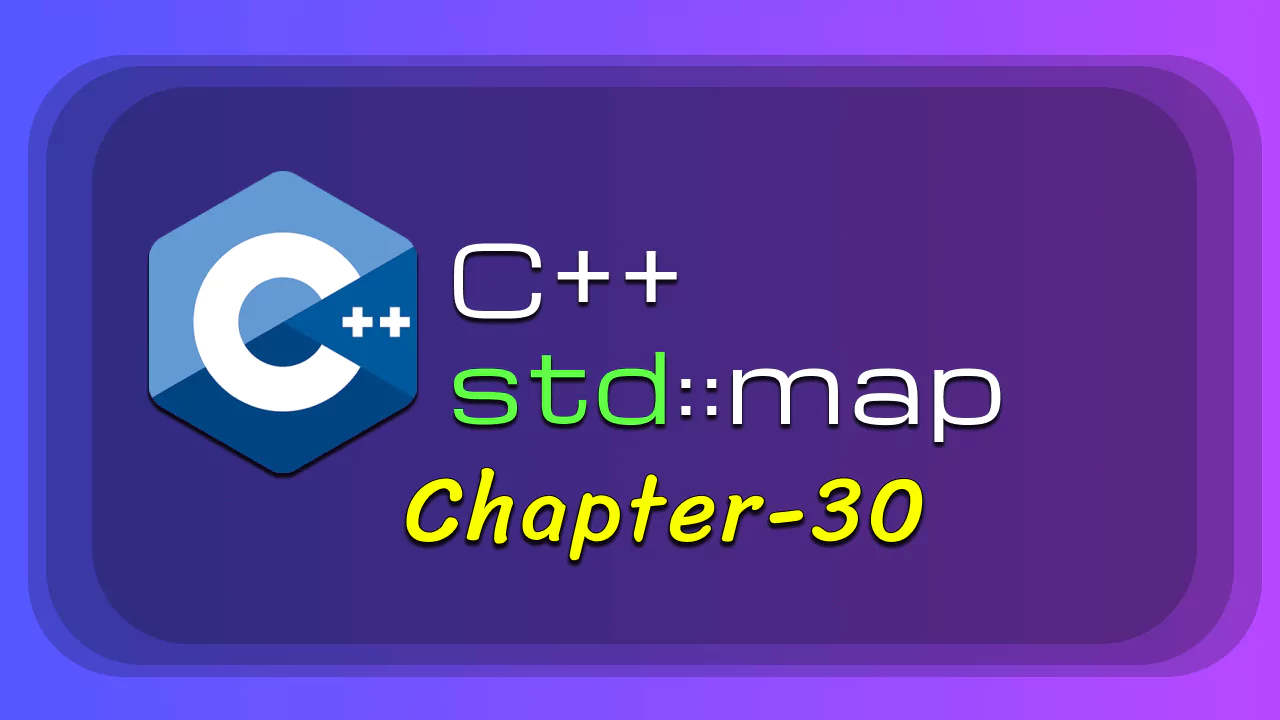std::map in C++
Posted on August 9, 2025 • 4 minutes • 704 words
When you need to store key-value pairs in C++ while maintaining the keys in sorted order, the STL’s std::map is your go-to container.
It’s part of the associative containers family, using a balanced binary search tree (typically a Red-Black Tree ) under the hood.

1. Overview of std::map
Key Features
- Stores elements as
key → valuepairs - Keys are unique (duplicates are not allowed)
- Automatically sorts keys in ascending order (custom comparators allowed)
- Logarithmic time complexity for insert, search, and delete
- Uses
<map>header
Syntax:
#include <map>
std::map<KeyType, ValueType> mapName;
2. Creating and Initializing std::map
#include <iostream>
#include <map>
using namespace std;
int main() {
map<int, string> students;
// Insert elements
students[1] = "Alice";
students[2] = "Bob";
students[3] = "Charlie";
// Using insert()
students.insert({4, "David"});
// Printing the map
for (auto &entry : students) {
cout << entry.first << " → " << entry.second << endl;
}
}
/*
Output
1 → Alice
2 → Bob
3 → Charlie
4 → David
*/
3. Inserting Elements
3.1 Using [] Operator
map<int, string> m;
m[10] = "Ten";
m[20] = "Twenty";
Note: If the
keydoesn’t exist, it creates a new entry with a default-initializedvalue.
3.2 Using insert()
m.insert({30, "Thirty"});
m.insert(make_pair(40, "Forty"));
3.3 Using emplace() (C++11+)
// Constructs in place
m.emplace(50, "Fifty");
4. Accessing Elements
4.1 Using []
cout << m[10]; // Outputs "Ten"
Caution: If the key doesn’t exist, this will insert a default value.
4.2 Using at()
// Safe, throws out_of_range if key not found
cout << m.at(20);
5. Searching in std::map
5.1 Using find()
int key = 30;
auto it = m.find(key);
if (it != m.end())
cout << "Found: " << it->first << " → " << it->second;
else
cout << "Key not found";
5.2 Using count()
if (m.count(40))
cout << "Key exists";
6. Deleting Elements
6.1 By Key
m.erase(20);
6.2 By Iterator
auto it = m.find(30);
if (it != m.end())
m.erase(it);
6.3 By Range
m.erase(m.begin(), m.find(40));
7. Iterating Through std::map
7.1 Range-based for loop
for (auto &p : m)
cout << p.first << " → " << p.second << endl;
7.2 Using Iterators
for (auto it = m.begin(); it != m.end(); ++it)
cout << it->first << " : " << it->second << endl;
8. Custom Key Ordering
#include <map>
#include <iostream>
using namespace std;
struct Descending
{
bool operator()(int a, int b) const
{
return a > b;
}
};
int main()
{
map<int, string, Descending> m;
m[1] = "One";
m[3] = "Three";
m[2] = "Two";
for (auto &p : m)
cout << p.first << " → " << p.second << endl;
}
/*
Output:
3 → Three
2 → Two
1 → One
*/
9. Useful Member Functions
| Function | Description |
|---|---|
size() |
Returns number of elements |
empty() |
Checks if map is empty |
clear() |
Removes all elements |
lower_bound(key) |
Iterator to first element ≥ key |
upper_bound(key) |
Iterator to first element > key |
swap() |
Swaps contents with another map |
10. Example: Word Frequency Counter
#include <iostream>
#include <map>
#include <sstream>
using namespace std;
int main()
{
string text = "apple banana apple orange banana apple";
map<string, int> freq;
string word;
stringstream ss(text);
while (ss >> word)
freq[word]++;
for (auto &p : freq)
cout << p.first << " → " << p.second << endl;
}
/*
Output:
apple → 3
banana → 2
orange → 1
*/
11. Performance Notes
- Insertion, search, and deletion: O(log n)
- Uses more memory than std::unordered_map due to tree structure
- Maintains sorted order of keys
std::map is ideal when:
- You need sorted
key-valuepairs - Duplicates are not allowed
- You can afford
O(log n)operations
If order doesn’t matter and you need faster lookups, consider std::unordered_map .
By mastering std::map, you gain a powerful tool for storing and retrieving structured data efficiently.