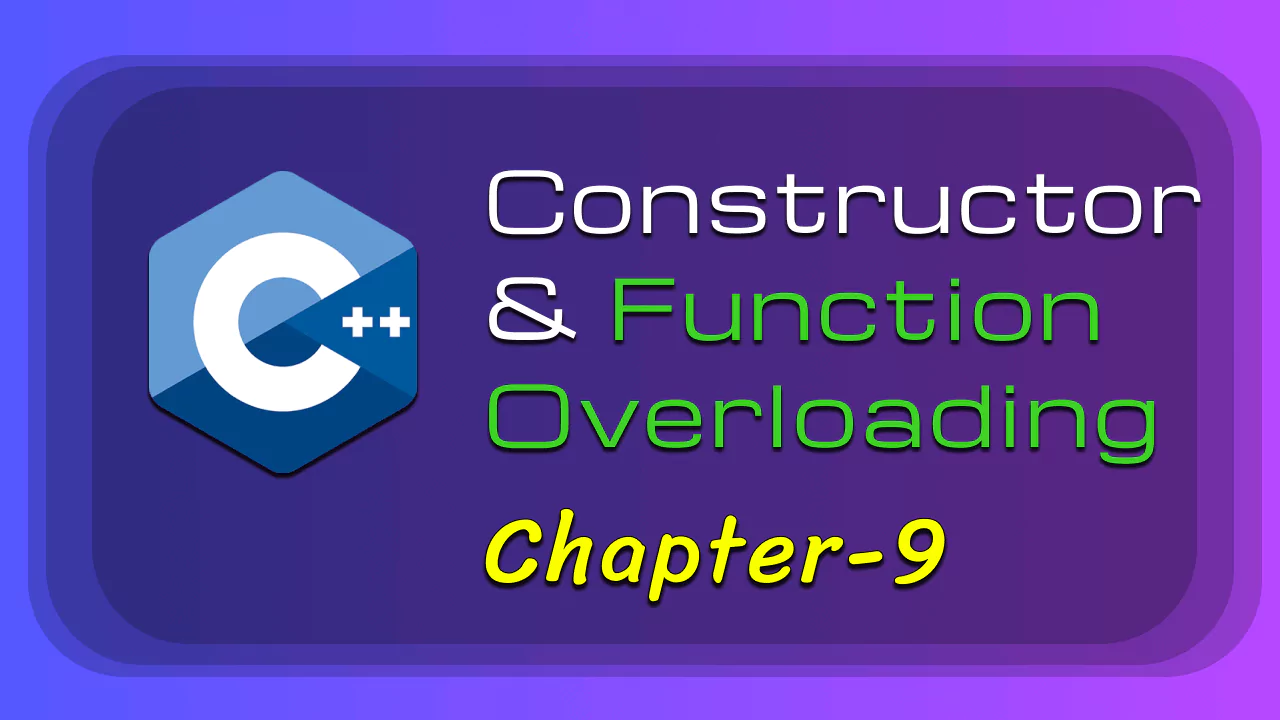Overloading in C++
Posted on November 18, 2022 • 2 minutes • 323 words
Types Of Overloading
-
Constructor Overloading
-
Function Overloading
Related video link
1. Constructor Overloading
-
All constructors have same
namebut -
different number of
arguments
#include<iostream>
class Rectangle
{
public:
// Constructor
Rectangle()
{
length = 0;
width = 0;
}
Rectangle(double len, double wid)
{
length = len;
width = wid;
}
Rectangle(double side)
{
length = side;
width = side;
}
void print()
{
std::cout << "length: "<< length << std::endl;
std::cout << "width: "<< width << std::endl;
}
double length;
double width;
};
int main(int argc, char const *argv[])
{
Rectangle r1;
r1.print();
Rectangle r2(100,200);
r2.print();
Rectangle s(50);
s.print();
return 0;
}2. Function Overloading
- All overloading functions have same
name, - All overloading functions have same
return-type, - but different number of
arguments
#include<iostream>
class Rectangle
{
public:
// Constructor
Rectangle()
{
length = 0;
width = 0;
}
Rectangle(double len, double wid)
{
length = len;
width = wid;
}
Rectangle(double side)
{
length = side;
width = side;
}
void print()
{
std::cout << "length: "<< length << std::endl;
std::cout << "width: "<< width << std::endl;
}
// overloaded function with zero arguments
double getArea()
{
return length * width;
}
// overloaded function with one arguments
double getArea(double side)
{
return side * side;
}
// overloaded function with two arguments
double getArea(double l, double w)
{
return l * w;
}
double length, width;
};
int main(int argc, char const *argv[])
{
Rectangle r1;
r1.print();
std::cout << "Area : " << r1.getArea() << std::endl;
Rectangle r2(100,200);
r2.print();
std::cout << "Area : " << r2.getArea() << std::endl;
Rectangle s(50);
s.print();
std::cout << "Area : " << s.getArea() << std::endl;
Rectangle r3;
std::cout << "Area : " << r3.getArea() << std::endl;
std::cout << "Area : " << r3.getArea(10,10) << std::endl;
std::cout << "Area : " << r3.getArea(20) << std::endl;
return 0;
}