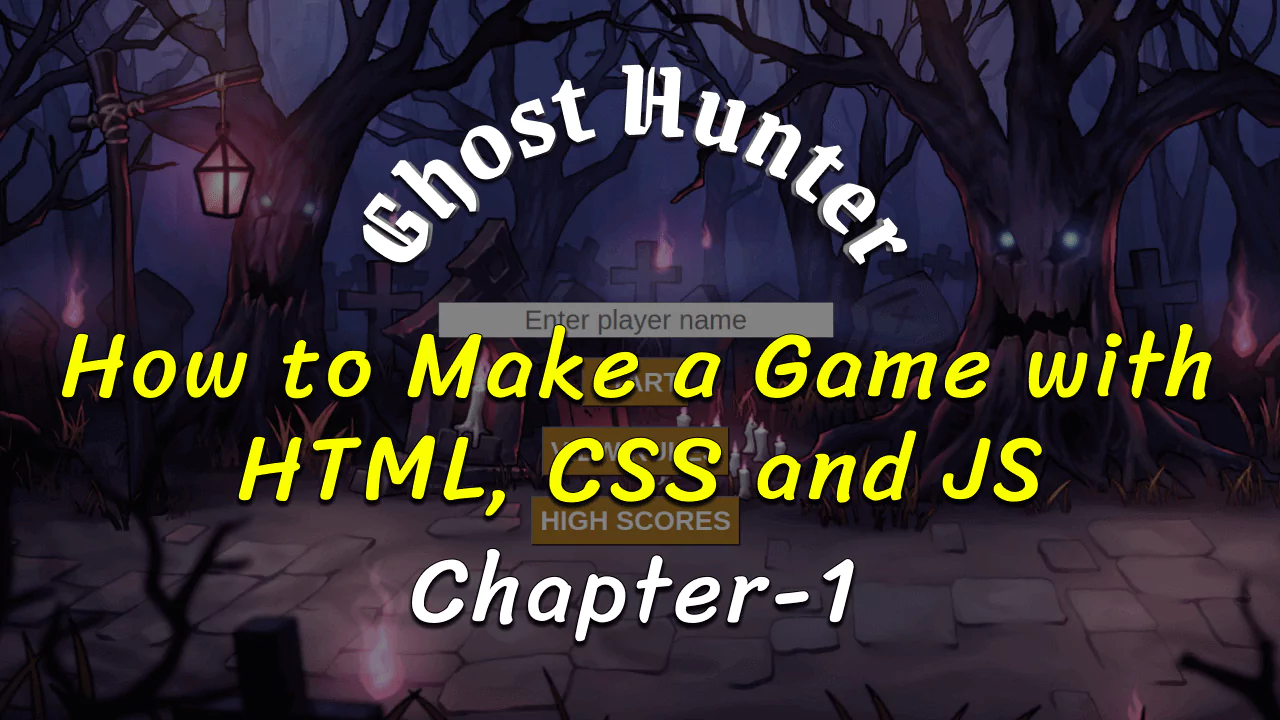Ghost Hunter Game - Part-1
Posted on April 14, 2023 • 4 minutes • 785 words
This math game is called “The Ghost Hunter”. In this game, a ghost appears with a math problem that has two numbers and an operation, such as “7 + 3”. The player then needs to match the correct answer with a witch who is holding a sign with the answer, such as “10”. The player needs to match the ghost with the correct witch holding the correct answer as quickly as possible to score points.
This game is a fun and interactive way to practice basic math skills such as addition, subtraction, multiplication, and division. It can be played online or as a physical game with flashcards, and is a great way to help children improve their math skills while having fun at the same time.
But in this game we concentrate on multiplication operation only
Game Requirements.
-
The game must be presented as a web application.
-
In this game, players have 60 seconds to correctly answer a series of math multiplication questions. Correctly answering a question advances the user to the next level. To win the game, the player must successfully defeat 5 levels of the game within the specified time.
The main screens
1. Welcome screen
Entry point into the application. Allows the user to enter their name, view rules, see high scores, choose audio options, and start the game.
This screen must display the name of the game; and provide the following options.
- Enter a player name: The player’s name will be displayed on the High Scores page.
- Start the game: Tapping this button starts the game.
- High Scores: Tapping this button directs the user to the High Scores screen.
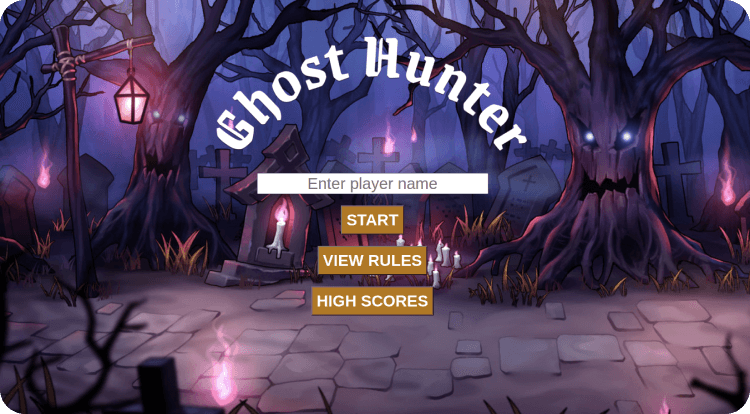
2. Game screen -
This screen, the user plays the game. Screen displays enemies, player, current level, and time remaining.
When the game starts, a column of enemies appears on the left side of the screen.
-
Each enemy displays a math multiplication problem. The player appears on the right side of the screen.
-
The player displays the correct answer to one (1) of the displayed math problems. The game should randomly choose which answer to display.
-
At all times, the game must display five (5) enemies and one (1) player.
-
At all times, the game must show:
- What level the player is currently on
- How much time is remaining
-
As noted earlier, each enemy must display a multiplication question.
- Each multiplication question must consist of two randomly generated numbers.
- The first number must be between 1-15.
- The second number must be a value between 1-10.

Gameplay Mechanics
-
In each level, enemies move from left to right at random speeds. Some enemies will move faster; others will move slower.
-
To defeat the enemy, the player must use the UP and DOWN keyboard keys to move to the row that contains the question that matches the answer shown on the player.
-
When the player reaches the row with the correct enemy, the player must press the SPACE keyboard key to defeat the enemy.
-
If the player chooses the incorrect answer, the questions and displayed answer are regenerated. The enemies continue to move forward toward the enemy.
New Levels
At the start of a new level, the game “respawns” enemies with a new set of questions. The game regenerates one of the correct answers on the player.

Enemy Reaches Right Side
If at any time, an enemy reaches the right side of the screen, the player loses and the game is over.

Game Win/Lose Conditions
The player wins if they successfully defeats five (5) levels within the given time period
The player loses if:
- Any enemy reaches the right side of the screen without being defeated by the player
- The game timer runs out before the player defeats all 5 levels.
When the game is over:
- You must display either a YOU WIN or YOU LOSE message.
- Save the player name and the level reached to HIGH SCORES
- Provide user the option to Go Back.
3. High Scores Screen
This screen displays a list of users who have played the game; and which level they reached.
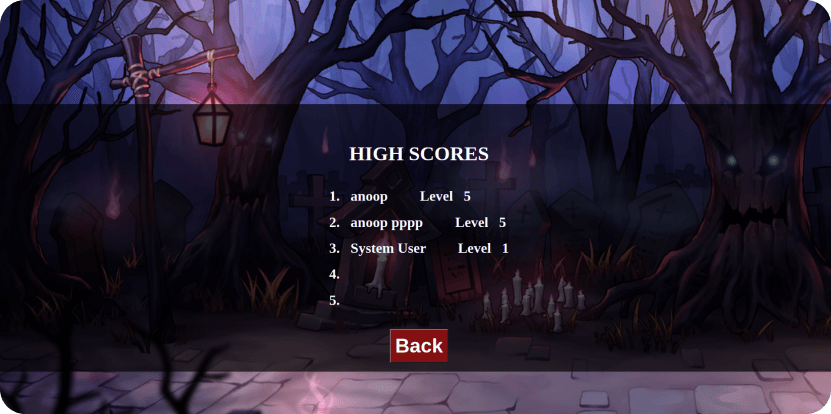
This screen displays a list of users who have played the game and the level they reached.
The HIGH SCORE list shows a total of 5 players (1st place to 5th place). Depending on how many people have previously played the game, some spots will be empty.
If the current player ties with any previous player, then the current player occupies the higher position. All other players are “moved down” in the list.
This page must allow the user to return to the WELCOME SCREEN.
Part-2
Coding related part link